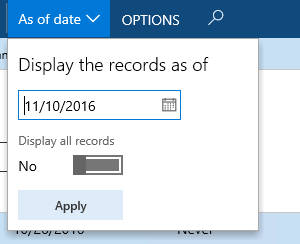Filter options for a date effective table
As standard if we have a form that uses a datasource that is linked to a date effective table we will only see the current record. In AX we can give the user a new button in the action pane which allow them to change that and show the records they need or want.
To do this we have a class that does all the heavy lifting for us: DateEffectivenessPaneController. To use this class and functionality we need to implement IDateEffectivenessPaneCaller in our form, declare an instance of it as a global variable and create a new instance of it in the form init passing in the form and the datasource along with a few other switches:
We also need a public method to make the instance of our class accessible:
With that we have the filter button added to our form.
![]()