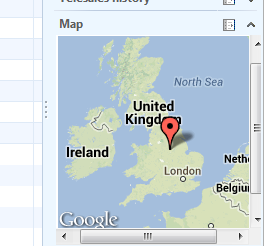Google maps mini-map for customers
I wanted to move some of the google maps work I did in AX 2009. One of the bits I did originally was to produce a mini map in the customer screen:
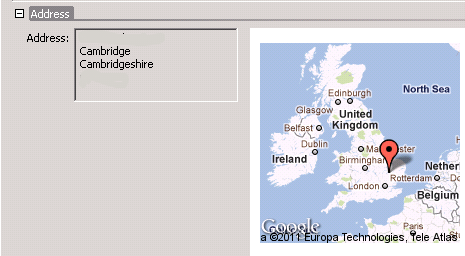
I decided to fit better with 2012 I have moved it to a factbox. To create a fact box first you have to create a form design. In 2009 I used an Active X control (browsercpm) as it gave me more control over the browser window, however in AX2012 this is no longer present but there is an Active x control called “Microsoft Web Browser” which contained most of the same methods so I moved it to that. The form design is relatively simple, however I found out you need a datasource on a fact box as there is no method that is called between record switches unless you link a datasource. In the active of the data source I call my method. The form looks as follows:
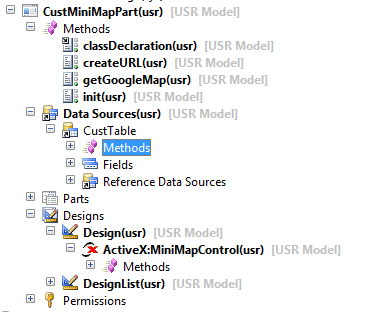
And the custom methods are as follows:
public
void getGoogleMap()
{
CustTable custTableLocal;
Args args;
;
args = element.args();
if(args.record())
{
if(args.record().TableId == tableNum(custTable))
{
custTableLocal = args.record();
element.createURL(custTableLocal.postalAddress().ZipCode);
}
}
}
public
void createURL(Addressing _address)
{
str mapUrl;
;
mapUrl = #MiniMapURLStart;
mapUrl += GoogleMapsHelper::formatAddress(_address);
mapUrl += #MiniMapURLEnd;
MiniMapControl._Height(210);
MiniMapControl._Width(210);
MiniMapControl.Navigate(mapUrl);
}
I also have a macro to containing the start and end of the URL:
#define.MiniMapURLStart(‘http://maps.googleapis.com/maps/api/staticmap?center=Burnley, United Kingdom&zoom=4&size=200×200&markers=color:red|’)
#define.MiniMapURLEnd(‘&sensor=false’)
#define.MiniMapURLSeperator(‘&markers=color:red|’)
Along with a static method to format the address (I have used just the postcode due to issues with the data but this should format the full address correctly)
public
static
str formatAddress(Addressing _addr)
{
str ret;
;
ret = _addr;
ret = strReplace(ret, ‘ ‘, ‘+’);
ret = strReplace(ret, ‘\n’, ‘,’);
return ret;
}
And then to finish off the fact box a menu item and a form part.
finished result is: